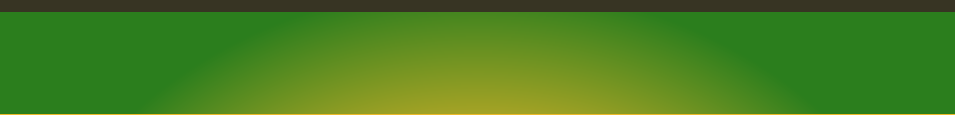
Inconvenient:Solutions

© 2006-2012 TigerSpeech Technology Inc and Emily Fu Foundation

3. Digit Span Test
The latest version (V1.0.3) added a few additional features, including multi-language support ; forward and backward selection ; multi-talker support ; record display; Here is the detailed explanation of the Option Setting: Number of reversals: The program is using adaptive procedure to obtain the recognition threshold. The point of reversals reflects the point where the users can either start to recognize the digits or no longer recognize the digits. The recogntiion threshold is the average across the reverals. In general, the more the reversals, the more accurate the test, the longer the test takes. The default value is 8. Forward or Backward: There are two types of digit span tests. One is that the user repeat the digits as presented, which is called forward digit span test. The other is that the user has to repeat the digits in a backward order. For example, if the program presents “567”. The user has to type “765” as the answer. In general, backward requires more working memory load and it is more difficult. Language Support: The latest version includes both English and Chinese language. Speaker Support: The latest version allow the user to select the digits spoken by either male or female talkers. Repeats if Incorrect: This is a training feature. If the user selects the wrong answer, the program will replay the correct answer as well as the answer (digits) the user inputed. The default value is 0 so there will be no repeats after the incorrect answer.
Program Tips
1. i-Angel Sound
Please click here for more details about how to use i-Angel Sound. Options: Activated by Clicking the button in the right bottom corner. There are six parameters in the option page. Module Selections: The content of the modules is based on the predefined XML file in the program. Currently, there are Nine modules built in the program, including word training (Initial Consonants, Medial Vowels, and Final Consonants), environment sounds, food names, animal names, numbers, time/date, colors, family, and alphabets. The module name with * indicates that both image and texts will be used in the training. The Leve of Difficulty: The level of difficulty is mainly designed for word training (Initial consonants, medial vowels, and final consonants). The selection will be disabled for the other modules. The level of difficulty is controlled by selecting the comparison choices so that the phonetic contrast among comparison choices varies. Monosyllabic words (such as cat, where c is the initial consonant, a is the medial vowel, and t is the final consonant) are used in these training module. For Level 1 with maximal contrast, all three phonemes are different between the correct word and the comparison words (such as dog vs cat). For Level 2 with medium contrast, two phoneme are different while one phoneme is same. For example, in initial consonant training module, “dog” and “date” has the same initial consonant but different medial vowel and final consonant. For Level 3 with minimal contrast, one phoneme is different while the other phonemes are same. For example, in the initial consonant training module, “dog” and “fog” has the different initial consonant but same medial vowel and final consonant. This level is the most difficult level and recommended level for all users. Trials per Session: There are three choices in this parameter. The session will take longer if bigger number. The default value is 25. Number of Choice: This parameter will control how many alternative chocies will be displayed when a sound is played. The more the number of alternative choice, the more difficult the testing. The default value is 4. Background noise: There are three conditions, mimicking quiet, phone (300-3200 Hz bandlimited speech signal) and noisy condition (0dB). Repeats if incorrect: The program will replay the correct sound and the one you choose if the hcoice is not matched to the played sound. This comparison allows the user to pay attention to the difference. The default value is 2. Enable Preview: The program will play the sound associated with the text or image the user clicks. This function is enabled once this button is clicked and disabled once this button is clicked again. This function is mainly used for the familiarization of the training materials.2. Digits in Noise Test
The latest version (V1.0.4) added a few additional features, including multi-language support ; number of digits setting ; multi-talker support ; Here is the detailed explanation of the Option Setting: Number of reversals: The program is using adaptive procedure to obtain the recognition threshold. The point of reversals reflects the point where the users can either start to recognize the digits or no longer recognize the digits. The recogntiion threshold is the average across the reverals. In general, the more the reversals, the more accurate the test, the longer the test takes. The default value is 8. Number of digits: Different number of digits can be used for digits in noise test. There are four different digit lengths in the option setting, including 1, 3, 5, 7. The default value is 3. The longer the digits, the more difficult the test. Language Support: The latest version includes both English and Chinese language. Speaker Support: The latest version allow the user to select the digits spoken by either male or female talkers. Repeats if Incorrect: This is a training feature. If the user selects the wrong answer, the program will replay the correct answer as well as the answer (digits) the user inputed. The default value is 0 so there will be no repeats after the incorrect answer.




































